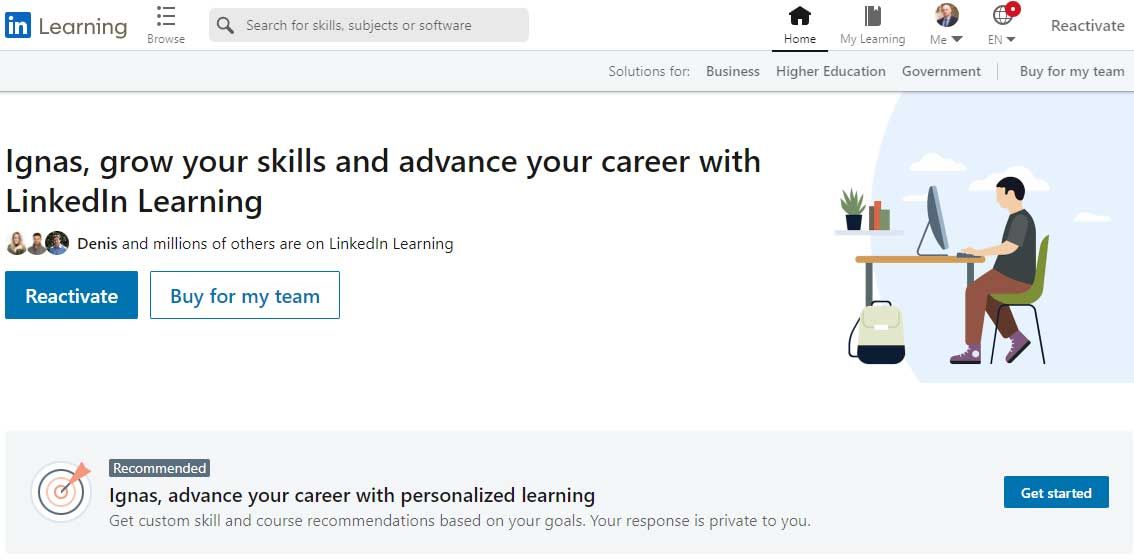LinkedIn Learning Review for 2023
Author: Ignas Varkala
Some of the links on this page may link to our affiliates. Learn more about our affiliate policies.
Last Updated: April 21, 2023
As a lifelong learner, I've always sought new opportunities to expand my skill set and knowledge. My journey has been fueled by curiosity and a genuine love for learning, from attending workshops and seminars to enrolling in online courses. That's why, when I stumbled upon LinkedIn Learning, I was eager to discover if this platform could help me grow even further. Well that's half of the truth, their targeted ads gave me the push to join the platform as well. In this article, I'll share my personal experience with LinkedIn Learning, discuss its significance in today's digital landscape, and provide a comprehensive platform review.
Ever since I can remember, I've been passionate about learning new things. Whether picking up a new instrument, exploring new subjects, or improving my skills in my chosen field, I've always sought opportunities to learn and grow. As my career progressed, I realized that continuous learning is a personal passion and a professional necessity. Keeping up-to-date with the latest trends and technologies is crucial in today's ever-evolving job market.
The Significance of LinkedIn Learning
LinkedIn Learning has emerged as a popular platform for professionals looking to expand their skill sets and stay relevant in the job market. With a vast library of courses spanning various subjects and industries, LinkedIn Learning offers users the opportunity to learn from industry experts and earn certificates that can be showcased on their LinkedIn profiles. In addition, as the world continues to shift towards remote work and digital learning, platforms like LinkedIn Learning have become even more significant in providing accessible and flexible learning options.
A comprehensive LinkedIn Learning review
In this article, I will share my experience with LinkedIn Learning and thoroughly review the platform. Then, I'll explore its course offerings, the quality of content, user experience, pricing, and effectiveness in helping professionals upskill and stay competitive in the job market. Finally, I aim to help you decide whether LinkedIn Learning is the right platform to invest your time and money in and provide insights on making the most of its learning opportunities.
What is LinkedIn Learning?
LinkedIn Learning is an online platform offering various courses to help professionals acquire new skills, stay updated with industry trends, and advance their careers. In this section, I'll discuss the background and origin of LinkedIn Learning, its features and benefits, and how it connects with the larger LinkedIn platform.
Background and origin
LinkedIn Learning was born from LinkedIn's acquisition of Lynda.com, a leading online learning company, in 2015. Lynda.com has been in the e-learning industry since 1995 and has built a solid reputation for offering high-quality video courses taught by industry experts. After the acquisition, LinkedIn rebranded and integrated Lynda.com's content into its platform, ultimately launching LinkedIn Learning in 2016. The goal was to create a more comprehensive and integrated learning experience for LinkedIn's users, primarily professionals, and job seekers.
Platform features and benefits
LinkedIn Learning offers several features and benefits, making it an attractive option for professionals looking to learn and grow. Some of these include:
- Extensive course library: With thousands of courses available, LinkedIn Learning covers various topics, from business and technology to creative disciplines. This variety ensures that users can find courses that cater to their interests and needs.
- Expert instructors: Courses on LinkedIn Learning are taught by experienced professionals and industry leaders, ensuring that the content is relevant, up-to-date, and of high quality.
- Personalized recommendations: LinkedIn Learning uses the information from your LinkedIn profile, such as your job title, skills, and interests, to recommend courses tailored to your needs and career goals.
- Learning paths: Users can follow curated learning paths, which are collections of related courses designed to help them achieve specific goals or master a particular skill set.
- Certificate of completion: After completing a course, users receive a certificate to add to their LinkedIn profile, showcasing their new skills to potential employers and connections.
- Offline and mobile access: LinkedIn Learning offers mobile apps for iOS and Android, allowing users to access course content on the go and even download courses for offline viewing.
Connection with the LinkedIn platform
LinkedIn Learning seamlessly integrates with the main LinkedIn platform, enabling users to leverage their connections and professional network while learning. Users can share their course progress and certificates of completion on their LinkedIn profiles, increasing their visibility and credibility within their industry. The platform's personalized course recommendations also consider users' LinkedIn profiles, ensuring a more relevant and targeted learning experience. This connection between LinkedIn Learning and the LinkedIn platform enhances the learning experience and helps professionals better showcase their skills and accomplishments to their network.
Who can benefit from LinkedIn Learning?
LinkedIn Learning caters to various individuals and organizations, providing tailored learning opportunities for various career stages and goals. This section will discuss how different groups can benefit from using LinkedIn Learning.
Job seekers
Job seekers can use LinkedIn Learning to acquire or refine new skills, making themselves more attractive to potential employers. In addition, by showcasing course completion certificates on their LinkedIn profiles, job seekers can demonstrate their commitment to professional growth and set themselves apart in a competitive job market.
Professionals looking to upskill
LinkedIn Learning offers courses for professionals who want to stay ahead in their careers that can help them stay updated on industry trends, learn new technologies, or enhance their soft skills. By continually upskilling, professionals can maintain relevance in the job market and boost career advancement opportunities.
Career Changers
Individuals looking to switch careers can benefit from LinkedIn Learning by exploring new fields, acquiring relevant skills, and building a foundation in their desired industry. In addition, the platform's learning paths can help guide career changers through related courses, ensuring a structured and comprehensive learning experience.
Entrepreneurs and business owners
LinkedIn Learning offers courses on various aspects of starting and running a business, such as marketing, finance, and leadership. Entrepreneurs and business owners can use the platform to refine their business acumen, learn new strategies, and stay updated on best practices within their industry.
Freelancers
Freelancers can leverage LinkedIn Learning to expand their skill sets, making themselves more marketable to clients. In addition, by showcasing course completion certificates on their LinkedIn profiles, freelancers can attract potential clients and demonstrate their expertise in specific areas.
Students and recent graduates
LinkedIn Learning can be a valuable resource for students and recent graduates looking to supplement their academic knowledge with practical, industry-specific skills. The platform can also help them familiarize themselves with professional tools and software commonly used in their chosen field, better preparing them for the job market.
Teams and organizations
Organizations can benefit from LinkedIn Learning by offering employees access to a vast library of professional development resources. This can help organizations keep their workforce up-to-date with industry trends, improve productivity, and foster a culture of continuous learning and improvement. Moreover, the platform provides tools for managers to track employee progress and recommend relevant courses, ensuring targeted and effective professional development.
In-depth look at LinkedIn Learning courses
LinkedIn Learning courses offer a variety of learning opportunities for professionals in different fields. In this section, I'll provide an in-depth look at the courses available on the platform, discussing the topics covered, instructors, course structure, content quality, supplementary materials, assessments, and certificates of completion.
Course categories and topics
LinkedIn Learning courses cover a wide range of categories and topics, including:
- Business: Leadership, management, project management, marketing, sales, finance, human resources, etc.
- Technology: Software development, data science, artificial intelligence, cybersecurity, IT operations, etc.
- Creative: Graphic design, web design, photography, video production, animation, audio production, and more.
These categories encompass numerous subtopics, ensuring users can find courses that align with their specific interests and career goals.
Course instructors and their expertise
LinkedIn Experienced professionals and industry leaders teach learning courses. These instructors bring real-world insights, best practices, and up-to-date knowledge to their courses, ensuring the content is relevant and valuable. In addition, many instructors are well-known experts in their fields, have authored books, and have extensive teaching experience.
Course structure and format
Courses on LinkedIn Learning typically consist of a series of short, video-based lessons organized into sections or chapters. Each lesson covers a specific topic or concept, making it easy for users to follow along and digest the material at their own pace. Course lengths can vary, but most courses range from 1 to 5 hours.
Content quality and relevance
LinkedIn Learning prides itself on offering high-quality, relevant content that caters to the needs of today's professionals. The platform regularly updates and adds new courses to ensure users have access to the latest information and trends in their industries. Most courses also include real-world examples and practical exercises to help users apply the concepts and skills they've learned.
Supplementary materials and resources
Many courses on LinkedIn Learning come with supplementary materials and resources, such as exercise files, templates, or worksheets, which can enhance the learning experience. These resources help users practice the skills they've learned and provide additional support for applying the course material in real-world situations.
Assessment methods and quizzes
Some courses on LinkedIn Learning feature quizzes and assessments that allow users to test their knowledge and understanding of the course material. These quizzes typically contain multiple-choice questions to reinforce key concepts and skills. However, not all courses include quizzes or assessments.
Certificates of completion
Upon completing a course, users receive a certificate of completion, which can be added to their LinkedIn profile. These certificates showcase users' new skills and accomplishments to their professional network, potential employers, and clients. The certificates can also serve as a form of recognition and motivation for users as they progress in their learning journey.
LinkedIn Learning pricing and plans
LinkedIn Learning offers different pricing and plan options to cater to the needs of individuals, teams, and organizations. This section will discuss the various subscription plans, the free trial, and the platform's refund and cancellation policies.
Individual subscription plans
LinkedIn Learning offers two individual subscription plans:
Monthly subscription: Priced at $29.99 per month, this plan provides unlimited access to the entire course library, personalized course recommendations, and the ability to earn and showcase certificates of completion on your LinkedIn profile.
Annual subscription: Priced at $239.88 per year (equivalent to $19.99 per month), this plan offers the same benefits as the monthly subscription but at a lower cost for users who commit to a full year.
Both subscriptions plans grant users access to LinkedIn Learning's entire library of courses, allowing them to learn at their own pace and explore a wide range of topics.
Team and organization plans
LinkedIn Learning also offers tailored plans for teams and organizations. These plans provide additional features such as administrative tools, usage analytics, and the ability to assign and recommend courses to employees. Pricing for team and organization plans is available upon request and depends on the size of the team or organization.
Free trial
LinkedIn Learning offers a 1-month free trial for new users, allowing them to explore the platform and access all courses without cost. Users must provide their credit card information to sign up for the free trial, but they will be charged once the trial period ends. If users decide LinkedIn Learning isn't the right fit, they can cancel their subscription before the trial period ends to avoid being charged.
Refund and cancellation policies
LinkedIn Learning allows users to cancel their subscriptions at any time. However, users who have paid for an annual subscription are not eligible for a refund once the initial 30-day refund period has passed.
For users who cancel during the free trial or within the 30-day refund period of an annual subscription, LinkedIn Learning will process the cancellation and issue a refund (if applicable) without any additional charges. However, users should be aware that once their subscription is canceled, they will lose access to their learning history, bookmarks, and certificates of completion.
How LinkedIn Learning Works
LinkedIn Learning offers an intuitive and user-friendly experience, making it easy for users to create an account, navigate the platform, find courses, and track their progress. In this section, I'll provide an overview of how LinkedIn Learning works, covering account creation, platform navigation, course search, personalized recommendations, learning paths, and progress tracking.
Creating a LinkedIn Learning account
To create a LinkedIn Learning account, users can either sign up with their existing LinkedIn account or create a new account specifically for LinkedIn Learning. Using an existing LinkedIn account allows seamless integration between the two platforms, making sharing course completions and new skills with your professional network easier. After signing up, users can choose a subscription plan, provide their payment information, and start accessing the courses available on the platform.
Navigating the platform
LinkedIn Learning's user interface is designed to be simple and easy to navigate. The platform offers several ways to discover and access courses, including course search, personalized recommendations, and learning paths.
Course search and browsing
LinkedIn Learning uses user LinkedIn profile information, such as job title, skills, and interests, to recommend courses tailored to their needs and career goals. These personalized recommendations help users discover relevant content and ensure a more targeted learning experience.
Learning paths
Learning paths are curated collections of courses designed to help users achieve specific goals or master particular skill sets. Users can follow learning paths to receive a more structured and comprehensive learning experience, ensuring they cover all essential aspects of a given topic.
Course completion and tracking progress
As users progress through a course, LinkedIn Learning automatically tracks their completion status for each lesson. In addition, users can view their progress on the course page and see an overview of their learning history in the "My Learning" section of the platform.
Upon completing a course, users receive a certificate of completion, which can be added to their LinkedIn profile to showcase their new skills and accomplishments. Users can also track their overall learning progress, such as the number of courses completed, total learning hours, and learning streaks, to stay motivated and monitor their professional development journey.
Tips for choosing the right LinkedIn Learning course
With thousands of courses on LinkedIn Learning, finding the right course for your needs might seem overwhelming. In this section, I'll share some tips for choosing the right course, including assessing your goals and interests, evaluating the course instructor, reading course reviews, and considering course length and difficulty.
Assessing your goals and interests
Before selecting a course, assessing your goals and interests is essential. Ask yourself:
- What skills do I want to learn or improve?
- How do these skills align with my career goals?
- What are my interests and passions?
By identifying your goals and interests, you can narrow your options and focus on courses to help you achieve your desired outcomes.
Evaluating the course instructor
The quality of the course instructor plays a significant role in your learning experience. When selecting a course, consider the following:
- Does the instructor have a solid background and expertise in the subject matter?
- Is the instructor an industry professional or a recognized expert in their field?
- Has the instructor received positive feedback from other students?
Evaluating the instructor's qualifications and reputation can help you choose a course with high-quality content and instruction.
Reading course reviews
Course reviews can provide valuable insights into the quality and relevance of a course. When browsing courses on LinkedIn Learning, look for user reviews and ratings to gauge the overall satisfaction of previous learners. Pay attention to the following aspects:
- Was the course content clear and well-structured?
- Did the course meet the learners' expectations and help them achieve their goals?
- What were the main strengths and weaknesses of the course?
You can better understand what to expect and make a more informed decision by reading course reviews.
Considering course length and difficulty
Before enrolling in a course, consider its length and difficulty level to ensure it aligns with your learning preferences and schedule. Ask yourself:
- Do I have enough time to dedicate to this course?
- Is the course designed for my current skill level (beginner, intermediate, or advanced)?
- Am I comfortable with the course's pace and format?
Choosing a course with the appropriate length and difficulty level can help ensure a more enjoyable and productive learning experience.
The LinkedIn Learning user experience
LinkedIn Learning aims to provide a seamless and enjoyable user experience across various devices and platforms. In this section, I'll discuss the platform's web interface, mobile app, offline viewing capabilities, accessibility features, and areas for improvement.
Web Interface
The LinkedIn Learning web interface is clean, intuitive, and easy to navigate. Users can easily search for courses, browse through categories, and access personalized recommendations. The platform also features a "My Learning" section, where users can view their learning history, track progress, and manage their saved courses. In addition, the video player is user-friendly, allowing users to adjust the playback speed, enable closed captions, and navigate lessons with ease.
Mobile app
LinkedIn Learning offers mobile apps for iOS and Android devices, enabling users to learn on the go. The mobile app mirrors the functionality of the web interface, allowing users to search for courses, view their learning history, and access personalized recommendations. The app also includes bookmarks and adjustable playback speeds, ensuring a consistent learning experience across devices.
Offline viewing
The mobile app allows users to download courses for offline viewing, making it possible to continue learning without an internet connection. This feature is especially beneficial for users with limited or unreliable internet access and those who want to learn while commuting or traveling.
Accessibility features
LinkedIn Learning is committed to making its platform accessible to all users, regardless of their abilities. For example, the platform offers closed captions for most courses, making the content more accessible to individuals with hearing impairments. Additionally, LinkedIn Learning supports screen reader technology, ensuring that visually impaired users can navigate the platform and access course content.
Areas for improvement
While LinkedIn Learning offers a generally positive user experience, there is always room for improvement. Some areas where the platform could enhance its user experience include:
- Adding a dedicated Q&A section or forum for users to interact with course instructors and fellow learners fosters a more engaging and interactive learning environment.
- Offering more advanced content in certain disciplines to cater to users looking to deepen their expertise in a particular field.
- Continuously improving the platform's accessibility features to ensure an inclusive learning experience for all users, such as adding audio descriptions for visually impaired users or offering transcripts for those who prefer to read course content.
LinkedIn Learning and career development
LinkedIn Learning can play a significant role in your career development by helping you acquire new skills, showcase your accomplishments, and expand your professional network. In this section, I'll discuss how you can leverage LinkedIn Learning to enhance your career prospects, including showcasing completed courses on your LinkedIn profile, networking with course instructors and fellow learners, and applying new skills in your job search and career advancement.
Showcase completed courses on your LinkedIn profile
Upon completing a course on LinkedIn Learning, you receive a certificate of completion that can be added to the "Licenses & Certifications" section of your LinkedIn profile. Showcasing your completed courses and earned certificates highlights your commitment to professional development and demonstrates your expertise in specific areas. This can make your profile more attractive to potential employers, clients, or collaborators looking for professionals with your skills and knowledge.
Network with course instructors and fellow learners
While LinkedIn Learning doesn't offer a dedicated Q&A section or forum, you can still use the platform to network with course instructors and fellow learners. For instance, you can connect with instructors on LinkedIn, follow their work, and engage with their content. Doing so lets you expand your professional network and stay informed about industry trends and insights.
Similarly, you can connect with fellow learners who share your interests and career goals. Engaging in discussions, sharing insights, or collaborating on projects can help you build meaningful professional relationships, leading to new opportunities and career growth.
Leverage new skills in job search and career advancement
By acquiring new skills through LinkedIn Learning, you can enhance your job prospects and career advancement opportunities. Here's how you can leverage your new skills:
- Update your resume and LinkedIn profile: Incorporate the new skills you've learned in your resume and LinkedIn profile to showcase your expanded skill set to potential employers and recruiters.
- Apply your skills in your current role: Demonstrate your new skills and knowledge in your current job by taking on new responsibilities or initiating projects that utilize your newly acquired expertise. This can help you gain recognition and lead to promotions or new opportunities within your organization.
- Pursue new job opportunities: Use your new skills to apply for job openings that require the expertise you've gained through LinkedIn Learning. This can help you transition to a new role, industry, or career path that aligns with your interests and professional goals.
By leveraging LinkedIn Learning for your career development, you can continuously grow your skills, expand your professional network, and enhance your career prospects.
Is LinkedIn Learning legitimate and worth the investment?
LinkedIn Learning is a reputable e-learning platform offering thousands of high-quality courses by industry experts. To help you determine if the platform is worth the investment, I'll share my personal experience and insights and compare LinkedIn Learning to other e-learning platforms.
Personal experience and insights
As a lifelong learner, I've found LinkedIn Learning to be a valuable resource for professional development. The platform offers various courses across various topics, making finding content that aligns with my interests and goals easily. In addition, the instructors are knowledgeable and experienced, and the course content is generally well-structured and engaging.
LinkedIn Learning has helped me acquire new skills and knowledge that have benefited my career. In addition, the ability to showcase completed courses on my LinkedIn profile has also been advantageous, as it demonstrates my commitment to continuous learning and professional growth.
However, like any platform, LinkedIn Learning has its limitations. For instance, while the platform offers a vast selection of courses, some users may find that the content depth in certain disciplines could be improved. In addition, the platform's networking and community features could also be enhanced to foster more interaction and engagement among learners and instructors.
Comparing LinkedIn Learning to other e-learning platforms
When evaluating the worth of LinkedIn Learning, it's essential to compare it to other e-learning platforms on the market. Some popular alternatives include Coursera, Udemy, edX, and Skillshare.
LinkedIn Learning stands out for its seamless integration with the LinkedIn platform, personalized course recommendations, and the ability to showcase completed courses and certificates on your LinkedIn profile. These features appeal to professionals seeking to advance their careers and expand their professional networks.
However, other platforms may offer advantages in specific areas. For example, Coursera and edX often provide more in-depth content and university-affiliated courses. At the same time, Udemy and Skillshare may cater to a wider variety of interests, including creative fields and hobbies.
Ultimately, the value of LinkedIn Learning depends on your individual needs, goals, and preferences. For example, suppose you're looking for a platform that offers a broad range of professional development courses, seamless integration with your LinkedIn profile, and personalized recommendations. LinkedIn Learning may be a worthwhile investment. However, if you're seeking specialized or more in-depth content in a particular field, it may be worth exploring other e-learning platforms to find the best fit for your needs.
Personal experience and perspective
LinkedIn Learning is a valuable resource for expanding my knowledge and skills. The platform's wide range of courses, expert instructors, and integration with LinkedIn has made it an appealing option for continuous professional development. However, I have occasionally encountered limitations when searching for advanced content in specific fields.
LinkedIn Learning can be an excellent choice for individuals seeking a convenient, flexible, and integrated learning platform. It may not be the perfect fit for everyone, but it has undoubtedly helped many professionals, including myself, to upskill and stay competitive in the job market.
Pros and Cons of LinkedIn Learning
LinkedIn Learning has its advantages and disadvantages, as with any learning platform. In this section, I'll discuss some of the pros and cons I've experienced using the platform.
Pros
- Wide range of courses: LinkedIn Learning offers thousands of courses across various disciplines, ensuring users can find content that matches their interests and needs.
- Expert instructors: Courses are taught by industry professionals and experts, ensuring high-quality content and practical, real-world insights.
- Integration with LinkedIn: Seamless integration with the main LinkedIn platform allows users to showcase their course completions and new skills on their profiles, increasing their visibility and credibility in their professional network.
- Personalized recommendations: LinkedIn Learning's algorithm provides tailored course recommendations based on users' profiles, helping them discover relevant content aligned with their career goals.
- Learning paths: Curated learning paths offer a structured approach to mastering specific skill sets or achieving career goals.
- Mobile and offline access: The platform's mobile apps for iOS and Android allow users to learn on the go and download courses for offline viewing.
Cons
- Limited advanced content: LinkedIn Learning offers a wide range of courses. Some users might find the advanced content selection in certain disciplines could be improved compared to more specialized learning platforms.
- No direct instructor interaction: Unlike other online learning platforms, LinkedIn Learning does not offer direct interaction with instructors through Q&A sessions or forums, which might affect the learning experience for some users.
- Subscription-based model: LinkedIn Learning operates on a subscription basis, which might not appeal to users who prefer one-time payments for individual courses or those who only need access to a few specific courses.
SkillEvolver Review Methodology
SkillEvolver.com follows a rigorous
methodology to create transparent, high-quality reviews of online learning platforms and financial products. Our team consists of professionals with extensive experience in these fields. We prioritize reader interests, test products under real-world conditions, and regularly update our content. Our reviews cover categories such as customer support, usability, and certificates. Adhering to a strict code of conduct, we ensure honesty and transparency in our content, making SkillEvolver.com a trustworthy source for reviews and information.
LinkedIn Learning Review: Bottom Line
LinkedIn Learning is a valuable resource for professionals seeking to expand their skills and knowledge across various topics. The platform offers high-quality courses by industry experts, a user-friendly interface, and seamless integration with the LinkedIn platform. While there may be some limitations, such as the depth of content in certain disciplines and limited community features, the platform still offers a robust selection of courses to meet various learning needs.
Recommendations for prospective users
If you're considering using LinkedIn Learning, here are some recommendations to help you make the most of the platform:
- Assess your goals and interests: Before diving into the platform, take some time to evaluate your learning objectives and interests. This will help you focus on the courses that align with your professional and personal growth goals.
- Take advantage of the free trial: Use the free trial offered by LinkedIn Learning to explore the platform and determine if it fits your needs before committing to a subscription.
- Leverage LinkedIn Learning for career development: Remember to showcase your completed courses and certificates on your LinkedIn profile, network with course instructors and fellow learners, and apply your newly-acquired skills in your job search and career advancement efforts.
- Stay organized and committed: Create a learning schedule that suits your lifestyle, and use the platform's features, such as bookmarks and progress tracking, to stay organized and motivated throughout your learning journey.
By following these recommendations, you can maximize the benefits of LinkedIn Learning and invest in your personal and professional development.
Frequently Asked Questions
In this section, I'll address some frequently asked questions about LinkedIn Learning, covering topics such as the value of certificates, the LinkedIn Learning app, subscription and cancellation queries, offline viewing, customer support options, industry recognition, available languages, and free courses and trials.
-
Value of LinkedIn Learning certificates
While LinkedIn Learning certificates may not hold the same weight as a degree or certification from a university or professional organization, they demonstrate your commitment to continuous learning and professional development. In addition, adding these certificates to your LinkedIn profile can help you showcase your skills and expertise to potential employers, clients, or collaborators.
-
LinkedIn Learning app
The LinkedIn Learning app is available for both iOS and Android devices, offering users the flexibility to access courses and learn on the go. The app mirrors the functionality of the web interface, allowing users to search for courses, view their learning history, and access personalized recommendations.
-
Subscription and cancellation queries
LinkedIn Learning offers individual subscription plans, team and organization plans, and a free trial for new users. Users can go to their account settings and follow the cancellation steps to cancel a subscription. Refund policies may vary depending on the type of subscription and the user's location, so it's essential to review the platform's terms and conditions for more information.
-
Customer support options
LinkedIn Learning offers customer support via email and an extensive help center with articles and resources to assist users with common questions and issues. While the platform does not currently provide live chat or phone support, the help center covers many topics and can often address users' concerns.
-
Offline viewing
Users can download courses for offline viewing using the LinkedIn Learning mobile app. This feature enables learners to continue their education even without an internet connection, making it more convenient for those with limited or unreliable internet access or those who want to learn while commuting or traveling.
-
Industry recognition
LinkedIn Learning is widely recognized as a reputable e-learning platform offering high-quality courses by industry professionals and experts. While the platform's certificates may not carry the same weight as formal degrees or certifications, completing LinkedIn Learning courses can still demonstrate your skills and commitment to professional development, making you more attractive to potential employers and clients.
-
Free courses and trials
LinkedIn Learning offers a free trial for new users, allowing them to explore the platform and access courses without financial commitment. The length of the free trial may vary depending on the user's location and the type of subscription plan they choose. While most courses on LinkedIn Learning require a subscription, occasional free courses or resources may be available for users to access.
-
Available languages
LinkedIn Learning offers courses in various languages, including English, Spanish, French, German, Japanese, Mandarin, and Portuguese. In addition, users can filter their course search results by language to find courses that meet their language preferences.

Empowering professional growth through innovative learning and comprehensive resources for skill development and career advancement.
QUICK LINKS
SECTIONS
Career Evolver
Personal Evolver
Mentality Evolver