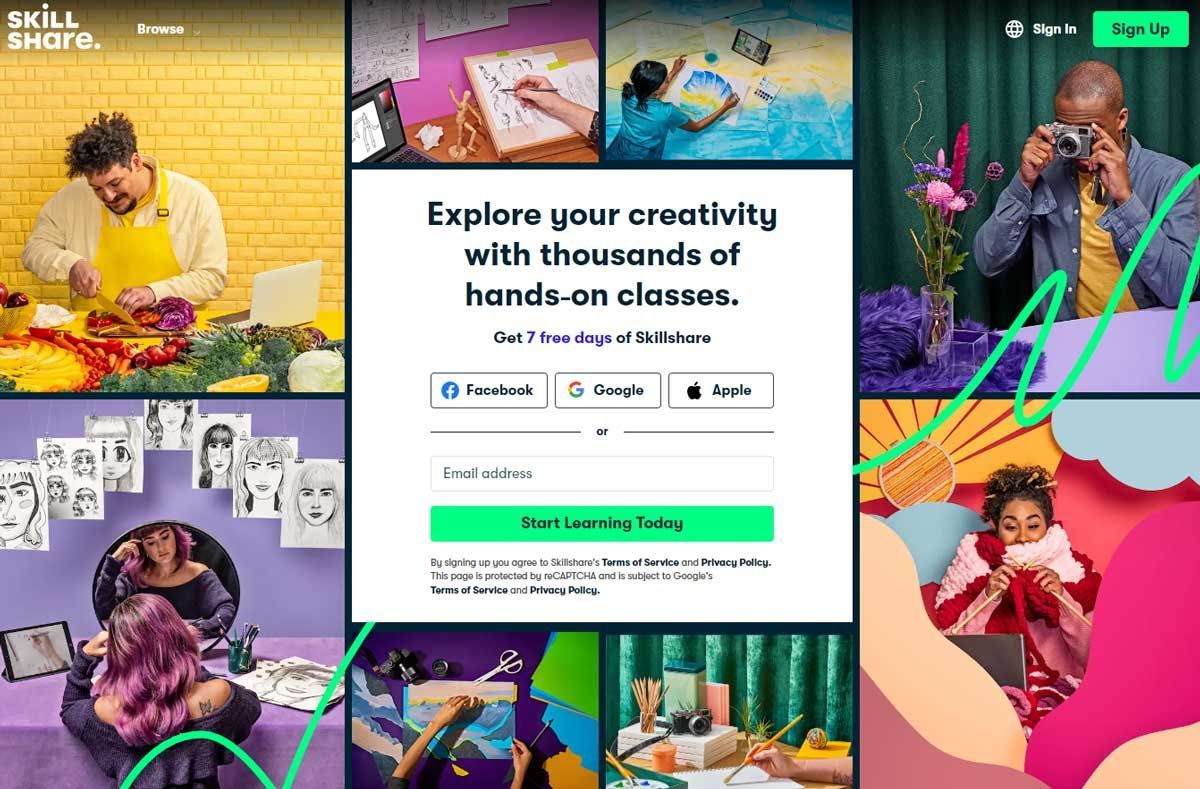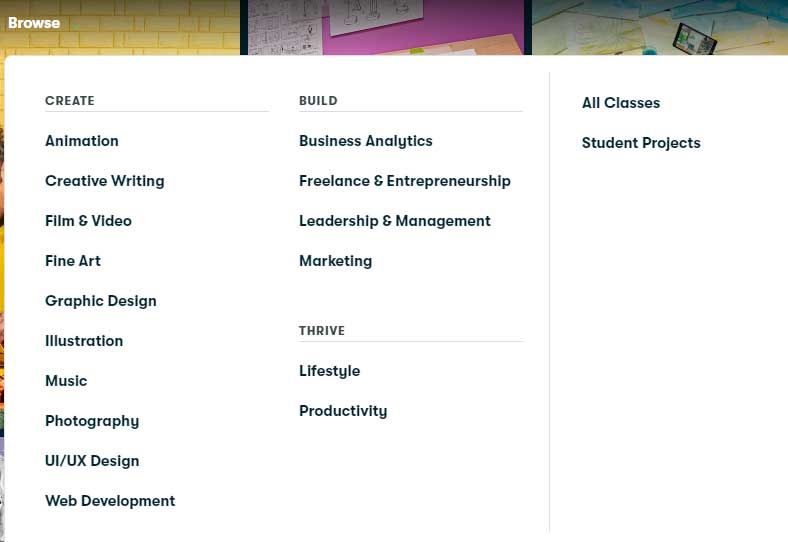Skillshare Review for 2023
Author: Ignas Varkala
Some of the links on this page may link to our affiliates. Learn more about our affiliate policies.
Last Updated: April 22, 2023
Are you considering using Skillshare to learn new skills or improve your existing ones but need clarification on whether it's the right platform? This comprehensive guide is here to help you decide by sharing an honest and detailed review of the popular online learning platform. We'll cover everything from a personal story of using Skillshare to an in-depth analysis of its features, pricing, and content quality.
Ever since I can remember, I've been passionate about learning new things. Whether picking up a new instrument, exploring new subjects, or improving my skills in my chosen field, I've always sought opportunities to learn and grow. As my career progressed, I realized that continuous learning is a personal passion and a professional necessity. Keeping up-to-date with the latest trends and technologies is crucial in today's ever-evolving job market.
As a lifelong learner, I always sought to improve my skills and knowledge. A few years ago, I came across Skillshare while searching for a platform to learn graphic design. After browsing their extensive course library, I tried it and signed up for a free trial.
Over time, I explored various other subjects on Skillshare, from business and entrepreneurship to photography and cooking. As a result, the platform has helped me develop my skills in multiple professional and personal areas. My experience with Skillshare has been nothing short of transformative, so I am writing to share this review with others who might be considering it as a learning resource.
Purpose of This Comprehensive Review
This comprehensive review aims to give you an in-depth understanding of Skillshare, its features, pricing, content quality, and overall value. We aim to help you make an informed decision about whether or not Skillshare is the right platform for your learning needs. In the following sections, we'll discuss the following:
- What is Skillshare, and how does it work?
- Course offerings and content quality
- Skillshare's features and user experience
- Pricing and subscription options
- Pros and cons of using Skillshare
- Comparisons with other online learning platforms
- Tips for getting the most out of your Skillshare experience
By the end of this review, you should clearly understand what Skillshare offers and be better equipped to decide if it's the right fit for you. So, let's dive into this ultimate Skillshare review and explore everything the platform offers.
Types of Skillshare Classes: Live, On-Demand, and Workshops
Skillshare offers three types of classes:
- Live classes: These are real-time, interactive sessions led by instructors. They allow for direct engagement with the teacher and other students through chat and Q&A. Live classes are available to premium subscribers and often have limited spots to ensure a more personalized experience.
- On-demand classes: These pre-recorded classes can be accessed anytime, allowing you to learn at your own pace. They typically include video lessons, class projects, and community discussion forums where you can ask questions and share your work.
- Workshops: Workshops are structured learning experiences that combine live and on-demand elements. They usually consist of a series of related classes, assignments, and deadlines, providing a more immersive learning experience and opportunities for peer feedback.
How to Find the Best Classes for Your Needs
To find the best classes for your needs, browse the categories and topics that interest you. When selecting a class, consider the following factors:
- Class ratings: Classes are rated 1 to 5 stars by other users, which can give you an idea of their quality and effectiveness.
- Instructor: Look for instructors with relevant experience and positive reviews.
- Class length and difficulty: Choose classes that align with your skill level and fit your schedule.
- Class project: Look for classes with a project component, as they can help you apply what you've learned and build a portfolio.
- Community engagement: Check the class discussion forums to gauge the level of interaction between the instructor and students.
Considering these factors, you can find classes well-suited to your learning needs and preferences.
What is Skillshare, and how does it work?
Skillshare is an online learning platform offering thousands of classes across various topics, catering to beginners and professionals alike. It operates on a subscription-based model, allowing users to access unlimited courses for a monthly or annual fee. In this section, we'll discuss the origins and mission of Skillshare, how the platform is structured, and the types of classes it offers.
The Origins and Mission of Skillshare
Founded in 2010 by Michael Karnjanaprakorn and Malcolm Ong, Skillshare started as a small project to create an online community where people could learn from one another. Over the years, it has grown into a global platform with millions of users and classes taught by industry professionals, artists, and educators. Skillshare's mission is to make learning accessible to everyone, empowering people to grow their skills, unlock opportunities, and achieve their goals.
Platform Overview and Navigation
Skillshare's user-friendly interface makes it easy to navigate the platform and find classes that align with your interests. The homepage features curated collections, trending classes, and personalized recommendations based on your interests and browsing history. You can also use the search bar to find specific classes or explore categories and subcategories using the "Browse" menu.
Class Categories and Topics
Skillshare offers classes in a wide range of categories, including but not limited to:
- Design
- Photography
- Business and entrepreneurship
- Technology
- Writing
- Film and video
- Illustration
- Lifestyle
- Productivity
- Marketing
You'll find subcategories and topics within each category, making it easier to discover classes that match your interests and skill level.
Skillshare Premium: Features, Pricing, and Perks
Skillshare offers both free and premium membership options, with premium membership unlocking additional features, benefits, and content. This section will explore Skillshare Premium's advantages, pricing, payment options, premium members' perks, available scholarships and discounts, and the platform's free trial and refund policy.
Premium Features and Benefits
Skillshare Premium offers several benefits over the free membership:
- Unlimited access: Premium members have unlimited access to all classes on the platform, whereas free users can access a limited selection of classes.
- Live classes: Premium subscribers can attend live classes, which provide real-time interaction with instructors and other students.
- Offline viewing: Premium members can download classes to their devices for offline viewing, making learning easy on the go or without an internet connection.
- No ads: Premium membership includes an ad-free learning experience, allowing you to focus on your classes without interruptions.
Pricing and Payment Options
Skillshare offers two premium subscription plans:
- Monthly plan: Priced at $19.99 per month, this plan offers flexibility for those who want to try the platform without committing to a long-term subscription.
- Annual plan: Priced at $99 per year (or $8.25 per month), this plan provides a more cost-effective option for those who plan to use Skillshare for an extended period.
Both plans can be paid for using a credit card or PayPal.
Perks for Premium Members
In addition to the features mentioned above, Skillshare Premium members often have access to exclusive perks and promotions, such as:
- Discounts on creative tools and services, including Adobe Creative Cloud, Squarespace, and Shutterstock.
- Exclusive offers and early access to new classes or features.
- Invitations to webinars, events, and workshops hosted by Skillshare or its partners.
Skillshare Scholarships and Discounts
Skillshare offers scholarships and discounted membership options for eligible individuals, including:
- Student discounts: Students with a valid .edu email address or proof of enrollment can apply for a discounted annual membership.
- Need-based scholarships: Skillshare provides a limited number of need-based scholarships for individuals who cannot afford the subscription cost.
- Group discounts: Businesses and organizations can access group discounts for multiple team members, including features like team analytics and custom learning paths.
Free Trial and Refund Policy
Skillshare offers a 7-day free trial for its premium membership, allowing you to explore the platform and its features before committing to a subscription. During the trial, you can access all premium features and cancel anytime without being charged.
If you decide to cancel your premium subscription after the trial period, Skillshare has a 7-day refund policy. You must request a refund within seven days of being charged for your subscription to be eligible.
In conclusion, Skillshare Premium offers a range of features, benefits, and perks that can enhance your learning experience. In addition, you can find a plan that suits your needs and budget with flexible pricing options, discounts, and a free trial.
Learning with Skillshare
Skillshare offers a variety of tools and resources to help you make the most of your learning experience. This section will discuss creating a personalized learning path, exploring Skillshare Chroma Courses, engaging with the Skillshare community, applying your skills through student projects, and collaborating with others using Skillshare Teams.
Creating a Personalized Learning Path
To create a personalized learning path on Skillshare, follow these steps:
- Identify your learning goals: Determine the skills or subjects you want to focus on for personal growth or professional development.
- Browse and select classes: Explore classes in your chosen categories, and add them to your watchlist or enroll in them. Consider class ratings, instructor experience, and class projects when selecting courses.
- Organize your classes: Use the "Lists" feature to organize your classes into categories or by priority, making it easy to track your progress.
- Set a schedule: Dedicate a specific time each day or week for learning, and set achievable milestones to stay motivated.
- Track your progress: As you complete classes and projects, update your lists and celebrate your achievements to maintain momentum in your learning journey.
Skillshare ChromaCourses
ChromaCourses are curated collections of Skillshare classes designed to provide a comprehensive learning experience in a particular subject area. These courses often include a combination of foundational, intermediate, and advanced-level classes, giving you a well-rounded understanding of the topic. To access ChromaCourses, browse the "ChromaCourses" section on Skillshare's homepage or search for them using the search bar.
Skillshare Community: Connecting with Peers and Instructors
The Skillshare community is essential to the platform, providing opportunities to connect with other learners and instructors. To engage with the community, you can:
- Participate in class discussions: Use the discussion forums within each class to ask questions, share your work, and provide feedback to others.
- Attend live classes and workshops: These interactive sessions allow you to engage with instructors and fellow students in real time.
- Join Skillshare Groups: Connect with like-minded individuals in groups focused on specific topics or interests.
- Follow instructors and students: Follow their profiles by following their profiles and stay current with your favorite instructors and fellow learners' latest classes, projects, and insights.
Student Projects: Applying Your Skills in Real-World Scenarios
Most Skillshare classes include a project component, encouraging you to apply what you've learned in a practical, real-world context. Completing these projects can help reinforce your learning, build a portfolio, and showcase your skills. To make the most of student projects:
- Carefully read project guidelines and requirements provided by the instructor.
- Set aside time to work on your project, breaking it into manageable tasks.
- Share your project in the class project gallery and seek feedback from the instructor and fellow students.
- Revise and refine your work based on feedback, and celebrate your accomplishments.
Skillshare Teams: Learning Together as a Group
Skillshare Teams is a feature designed for businesses, organizations, and groups to learn together on the platform. With Skillshare Teams, you can:
- Access group discounts and custom learning paths.
- Monitor your team's progress with analytics and reporting tools.
- Share and collaborate on projects with your team members.
- Facilitate group discussions and learning experiences using the platform's community features.
To get started with Skillshare Teams, visit the "Teams" section on the Skillshare website and sign up for a plan that suits your group's needs.
Leveraging these tools and resources can create a personalized and engaging learning experience on Skillshare. Whether you're learning for personal growth or professional development, Skillshare offers a variety of options and opportunities to help you achieve your goals and connect with a supportive and creative community of learners and instructors.
By creating a learning path, participating in ChromaCourses, engaging with the community, completing student projects, and collaborating with others through Skillshare Teams, you can make the most of your time on the platform and maximize your learning potential.
Skillshare Instructors: Who's Teaching the Classes?
The instructors on Skillshare play a crucial role in the quality of the learning experience. This section will discuss how Skillshare selects instructors, provides top instructors' profiles, and explains how to become a Skillshare instructor.
How Skillshare Selects Instructors
Skillshare is an open platform allowing anyone with expertise in a subject area to become an instructor and share their knowledge. This approach results in a diverse range of instructors from various backgrounds, including industry professionals, artists, educators, and experienced hobbyists.
Skillshare doesn't have a strict selection process for instructors. However, they provide guidelines and resources to help instructors create high-quality, engaging classes. Classes that adhere to these guidelines and receive positive student feedback are more likely to be featured and promoted on the platform.
Profiles of Top Skillshare Instructors
Some top Skillshare instructors include:
- Aaron Draplin: A renowned graphic designer and founder of Draplin Design Co., Aaron teaches classes on logo design, typography, and graphic design fundamentals.
- Jessica Hische: A lettering artist and author, Jessica offers classes on lettering, illustration, and design techniques.
- Simon Sinek: The bestselling author and inspirational speaker, Simon teaches classes on leadership, organizational culture, and finding your "why."
- Peggy Dean: An award-winning artist and author, Peggy teaches classes on modern calligraphy, watercolor painting, and illustration.
- Cat Coquillette: A professional artist and designer, Cat offers classes on digital illustration, watercolor painting, and design for various mediums.
These top instructors have built a following on Skillshare due to their engaging teaching styles, high-quality content, and practical, hands-on projects that help students apply their skills.
How to Become a Skillshare Instructor
To become a Skillshare instructor, follow these steps:
- Sign up for a free Skillshare account and join the Teach Challenge, a 30-day program to guide you through creating your first class.
- Choose a class topic that aligns with your expertise and interests, ensuring a demand for the subject on the platform.
- Plan your class using Skillshare's guidelines, which include tips on structuring your class, creating engaging video lessons, and designing a class project.
- Record and edit your class videos using recommended tools and software. Ensure the video and audio quality meets Skillshare's standards.
- Publish your class on Skillshare and share it with your network to attract students and gain visibility on the platform.
- Engage with your students, respond to questions and feedback, and continually update and improve your class based on their input.
Becoming a successful Skillshare instructor requires time, effort, and dedication to creating high-quality, engaging content. By following these steps and focusing on your expertise, you can share your knowledge and skills with others, build a following on the platform, and potentially generate income from your classes.
Making the Most of Your Skillshare Experience
To fully benefit from your time on Skillshare, it's essential to utilize the platform's resources, stay engaged, and track your progress. In this section, we'll provide tips for success, discuss how to take advantage of Skillshare resources and explain how to track your progress and achievements.
Tips for Success on Skillshare
- Set clear learning goals: Establish what you want to achieve on Skillshare, whether learning a new skill, advancing your career or pursuing a creative hobby.
- Prioritize your classes: Choose classes that align with your learning goals, taking note of class ratings, instructor experience, and the practical application of the material.
- Create a learning schedule: Dedicate specific times each day or week to your Skillshare classes, and maintain a consistent learning routine.
- Stay engaged: Participate in class discussions, attend live classes, and join Skillshare Groups to connect with like-minded individuals and stay motivated.
- Apply your learning: Complete class projects to reinforce your understanding, build a portfolio, and showcase your skills.
- Reflect on your progress: Regularly review what you've learned, assess your progress, and adjust your learning path as needed.
Taking Advantage of Skillshare Resources
Skillshare provides various resources to help you succeed, including:
- ChromaCourses: Enroll in these curated collections of classes to gain a comprehensive understanding of a subject area.
- Class recommendations: Use Skillshare's personalized recommendations to discover new classes that align with your interests and goals.
- Skillshare blog: Read articles and guides on learning, career development, and creativity to supplement your class experience.
- Workshops: Join these interactive, structured learning experiences to deepen your understanding and connect with instructors and fellow students.
- Live classes: Attend real-time classes for direct instructor interaction and an immersive learning experience.
Tracking Your Progress and Achievements
To monitor your progress and achievements on Skillshare:
- Use the "Lists" feature to categorize your classes, making tracking your completed, in-progress, and future classes easy.
- Update your Skillshare profile to showcase your skills, completed projects, and class accomplishments.
- Share your completed projects on social media or add them to your portfolio to demonstrate your skills to potential employers or clients.
- Celebrate your achievements, such as completing a challenging class or receiving positive feedback on a project, to stay motivated and maintain momentum in your learning journey.
These tips and resources can maximize your Skillshare experience, achieve your learning goals, and build a strong personal and professional growth foundation.
Skillshare in the Context of Your Career
Skillshare can play a valuable role in your professional development and career growth. This section will discuss how Skillshare can help you advance professionally, translate the skills learned on the platform to your career, and use Skillshare for ongoing professional development and lifelong learning.
Will Skillshare Help You Advance Professionally?
Skillshare can help you advance professionally by:
- Expanding your skillset: The platform offers diverse classes, allowing you to learn new skills or deepen your knowledge in various fields.
- Enhancing your portfolio: Class projects allow you to create real-world examples of your work, which you can showcase in your portfolio or resume.
- Building your network: Connecting with instructors and fellow students can lead to potential collaborations, job opportunities, or referrals.
However, it's important to note that Skillshare does not offer official class certification. Therefore, if your industry or employer requires specific certifications, you may need to explore other educational resources or platforms.
Translating Skills Learned on Skillshare to Your Career
To effectively translate the skills learned on Skillshare to your career:
- Identify the most relevant classes for your profession, focusing on the skills that are in demand or can set you apart in your field.
- Complete class projects and include them in your portfolio to demonstrate your newly acquired skills to potential employers or clients.
- Update your resume and LinkedIn profile to showcase your new skills, completed courses, and project accomplishments.
- Share your learning journey with your professional network, as it can help you establish credibility and showcase your dedication to self-improvement.
- Apply your new skills in your current job, freelance projects, or side hustles to gain real-world experience and demonstrate your expertise.
Using Skillshare for Professional Development and Lifelong Learning
Skillshare can be a valuable resource for ongoing professional development and lifelong learning. To effectively use the platform for this purpose:
- Stay up-to-date with industry trends and emerging skills by enrolling in relevant classes and attending workshops or live sessions.
- Set common learning goals and incorporate Skillshare classes into your professional development plan.
- Use Skillshare for cross-training or exploring complementary skills that can enhance your professional versatility and adaptability.
- Engage in continuous learning by setting aside dedicated time for classes each week or month, making learning a habit rather than a one-time event.
- Connect with like-minded professionals on the platform and share your learning experiences to foster a supportive community of lifelong learners.
In conclusion, Skillshare can play a significant role in your career by helping you develop new skills, enhance your portfolio, and connect with professionals in your field. By focusing on the most relevant classes and applying your learning to your professional life, you can leverage Skillshare for career advancement, professional development, and lifelong learning.
Skillshare Compared to Other Platforms
When choosing an online learning platform, it's essential to understand how Skillshare stacks up against other popular options. This section will dive deeper into the differences between Skillshare and other platforms, including
Udemy, MasterClass,
Coursera,
LinkedIn Learning, and edX.
Skillshare vs. Udemy
Skillshare focuses primarily on creative, design, and entrepreneurial skills. It offers a subscription model, allowing unlimited classes for a monthly or yearly fee. Skillshare doesn't provide official certification but encourages hands-on learning through class projects.
Udemy, on the other hand, offers a wider variety of subjects, including technology, business, and personal development. Instead of a subscription model, Udemy uses a pay-per-course model, which can be more cost-effective for those interested in only a few courses. Some Udemy courses provide certificates of completion, but the content quality and instructor expertise can vary significantly, as there is no strict vetting process for course creators.
Mobile app
LinkedIn Learning offers mobile apps for iOS and Android devices, enabling users to learn on the go. The mobile app mirrors the functionality of the web interface, allowing users to search for courses, view their learning history, and access personalized recommendations. The app also includes bookmarks and adjustable playback speeds, ensuring a consistent learning experience across devices.
Skillshare vs. MasterClass
Skillshare provides various subjects and skill levels, with industry professionals, educators, and experienced hobbyists teaching classes. Skillshare emphasizes hands-on learning through class projects, which allows learners to apply their newly-acquired skills.
MasterClass is known for its high-quality, professionally produced courses taught exclusively by world-renowned experts and celebrities in their respective fields. The platform offers a more passive learning experience, with fewer hands-on projects, focusing on the unique insights and experiences of the instructors. As a result, MasterClass courses can be more inspirational and aspirational than Skillshare's practical, skill-based classes.
Skillshare vs. Coursera
Skillshare primarily offers short, skill-based classes on creative, design, and entrepreneurial skills. The platform needs to provide official certification or university-backed credentials.
Coursera, in contrast, offers a wide range of subjects, including technology, science, and humanities, with courses that are often more structured and academic—Coursera partners with universities and institutions to provide official certification and even degree programs. In addition, the platform features more rigorous courses with graded assignments and exams, making it more suitable for those seeking formal education and credentials.
Skillshare vs. LinkedIn Learning
Skillshare focuses on creative, design, and entrepreneurial skills, offering a community-driven platform with class discussions and group learning features. It encourages hands-on learning through class projects, which help students apply their knowledge practically.
LinkedIn Learning, previously known as Lynda.com, offers a more professional focus on business, technology, and creative skills courses. It is tailored to help learners advance their careers and improve their professional skills. In addition, LinkedIn Learning provides certificates of completion that can be added to your LinkedIn profile, which can help boost your online professional presence. While it offers hands-on learning opportunities, its primary focus is career advancement and professional development.
Skillshare vs. edX
Skillshare offers diverse subjects, focusing on creative, design, and entrepreneurial skills. It provides short, skill-based classes that often emphasize hands-on learning through class projects. Skillshare does not offer official certification or credentials.
edX, founded by Harvard University and MIT, is a platform that offers university-level courses in various subjects, including technology, science, and humanities. In addition, it partners with prestigious universities and institutions to provide official certifications and degree programs. edX courses are often more structured and academic, focusing on theoretical knowledge and formal education. As a result, the platform is better suited for learners seeking university-level education, professional certifications, or credentials from top institutions.
In conclusion, each online learning platform offers unique features and caters to different learning needs and goals. For example, Skillshare is an excellent choice for learners interested in creative, design, and entrepreneurial skills with a focus on hands-on learning and class projects. However, if you're looking for more structured academic courses, official certifications, or career-focused content, other platforms like Coursera, LinkedIn Learning, or edX might be more suitable.
When choosing a platform, consider your learning objectives, the subjects you're interested in, and your preferred learning experience. Then, by comparing Skillshare with other platforms, you can decide which online learning platform best aligns with your personal and professional goals.
Personal experience and perspective
As a user of Skillshare, I've found the platform to be a valuable resource for learning new skills and expanding my creative interests. The various classes available have allowed me to explore different subjects and develop a well-rounded skill set. In addition, the hands-on projects have helped me apply my learning practically, and the supportive community has made the learning experience enjoyable and engaging.
However, I've also encountered some inconsistent class quality, and the lack of official certification means that some employers may not recognize the skills I've acquired on Skillshare. Despite these drawbacks, I've found the platform to be a valuable addition to my lifelong learning journey.
Skillshare Pros and Cons
Like any online learning platform, Skillshare has its advantages and drawbacks. This section will discuss the pros and cons of using Skillshare to help you decide whether it's the right platform for your learning needs.
Pros
- Accessible and affordable: Skillshare's subscription-based model offers unlimited access to thousands of classes for a monthly or annual fee. This makes it affordable for people looking to learn multiple skills or explore various topics without breaking the bank.
- A diverse range of class topics: Skillshare offers various classes across numerous categories, making finding courses that align with your interests and career goals easy. Whether interested in design, photography, business, or lifestyle, you'll likely find something that piques your curiosity.
- High-quality and engaging instructors: Many Skillshare instructors are industry professionals, artists, or educators with extensive field experience. Their expertise and passion for their subjects often translate into engaging and informative classes that can provide valuable insights and practical skills.
- Projects and hands-on learning: Most Skillshare classes include a project component that allows you to apply what you've learned and build a portfolio of work. This hands-on approach to learning can help you better understand and retain information while giving you tangible outcomes to showcase your skills.
- A supportive and creative community: Skillshare's platform fosters community among its users, providing opportunities to engage with other learners and instructors through class discussions, workshops, and live classes. This supportive environment can be invaluable for receiving feedback, networking, and staying motivated throughout your learning journey.
Cons
- No official certification: Unlike other online learning platforms, Skillshare does not offer official certifications or accreditation for course completion. While this may not be a concern for those learning for personal growth or skill development, it could be a drawback for those seeking credentials to bolster their resume or professional profile.
- Inconsistent class quality: Although many Skillshare classes are high quality, the platform's open nature means that course quality can be inconsistent. Therefore, reading reviews, researching instructors, and previewing class content are essential to select the best course for your needs.
- Not ideal for non-English speakers: Most of Skillshare's classes are taught in English, which may limit the platform's appeal to non-English speakers. In addition, although there are some classes in other languages, they are relatively limited in number and variety.
- Limited advanced-level content: While Skillshare offers a wealth of beginner and intermediate-level courses, the platform has fewer advanced-level classes. As a result, Skillshare may not be the ideal choice for learners seeking in-depth or specialized knowledge in a particular field.
Additional Resources and Alternatives
Suppose you're interested in exploring other online learning platforms and comparing them to Skillshare. In that case, we've compiled a list of resources and reviews for some of the most popular alternatives, including Udemy, Coursera, edX, MasterClass, and LinkedIn Learning.
Udemy review
Udemy is a versatile and extensive online learning platform offering courses in various subjects, from technology and business to personal development. To better understand the platform, its features, and whether it's the right choice, check out this comprehensive Udemy review:
Udemy Review.
Coursera review
Coursera is an online learning platform known for its partnerships with top universities and institutions, offering various courses, specializations, and even degree programs. To learn more about Coursera's offerings and whether it's the right platform for your educational needs, read this in-depth Coursera review:
Coursera Review.
edX review
edX, founded by Harvard University and MIT, is an online learning platform that provides university-level courses in various subjects focusing on academic rigor and official certification. To determine if edX aligns with your learning goals and preferences, consult this detailed edX review: edX Review.
MasterClass review
MasterClass is an online learning platform renowned for its high-quality courses taught by world-renowned experts and celebrities. To explore the unique features and offerings of MasterClass and decide if it's the right platform for your learning journey, read our comprehensive MasterClass review: MasterClass Review.
LinkedIn Learning review
LinkedIn Learning, previously known as Lynda.com, is an online learning platform tailored for career-focused individuals seeking to improve their professional skills. To better understand LinkedIn Learning's offerings and whether it's the right choice for your career development, refer to this in-depth LinkedIn Learning review: LinkedIn Learning Review.
By examining the reviews and resources for these alternative online learning platforms, you can decide which platform best aligns with your personal and professional goals and find the ideal resource to support your lifelong learning journey.
SkillEvolver Review Methodology
SkillEvolver.com follows a rigorous
methodology to create transparent, high-quality reviews of online learning platforms and financial products. Our team consists of professionals with extensive experience in these fields. We prioritize reader interests, test products under real-world conditions, and regularly update our content. Our reviews cover categories such as customer support, usability, and certificates. Adhering to a strict code of conduct, we ensure honesty and transparency in our content, making SkillEvolver.com a trustworthy source for reviews and information.
Conclusion: Is Skillshare worth it?
Deciding whether Skillshare is worth it depends on your learning preferences, goals, and the type of content you're interested in. In this final section, we'll recap the key points, share a personal experience with Skillshare, and provide a final recommendation for potential users.
Recap of key points
Skillshare is an online learning platform focusing on creative, design, and entrepreneurial skills. It offers thousands of classes in various categories, taught by a mix of industry professionals, educators, and experienced hobbyists. With its affordable subscription model, hands-on learning approach, and supportive community, Skillshare is an attractive option for learners who enjoy a more informal and project-based learning experience. However, the platform does not provide official certification and may not be ideal for non-English speakers or those seeking advanced-level content.
Final recommendation and advice for potential users
If you're interested in creative, design, or entrepreneurial skills and enjoy a hands-on, project-based learning experience, Skillshare is worth considering. The platform's affordable pricing and an extensive class library make it a cost-effective way to explore new interests and expand your skill set.
Before committing to a paid subscription:
- Take advantage of Skillshare's free trial to explore the platform and determine if it aligns with your learning goals and preferences.
- Remember that there may be better choices than Skillshare if you require official certification or need advanced-level content in a specific field.
- In these cases, consider alternative online learning platforms like Coursera, LinkedIn Learning, or edX.
Skillshare is a valuable resource for learners seeking a creative, engaging, and community-driven learning experience. With its diverse range of classes, hands-on approach, and supportive environment, Skillshare can play a significant role in your personal and professional development.
Frequently Asked Questions
In this section, we'll answer some frequently asked questions about Skillshare to help you decide whether the platform is right for you.
-
Can I use Skillshare for free?
Yes, Skillshare offers a limited selection of free classes that anyone can access. These classes cover various topics, but the number and variety of free classes are limited compared to the full library available to Premium subscribers. Additionally, Skillshare often provides a free trial for its Premium subscription, allowing you to access all classes and features for a limited time before deciding whether to continue with a paid subscription.
-
Is Skillshare legit?
Skillshare is a legitimate and well-established online learning platform operating since 2011. It has millions of users worldwide and hosts thousands of classes taught by experienced instructors, industry professionals, and passionate hobbyists. While the quality of classes can vary, many users have found value in the platform's creative, hands-on approach to learning.
-
Can I get a refund if I'm unsatisfied with Skillshare Premium?
Skillshare does not typically offer refunds for its Premium subscription. However, they offer a free trial to explore the platform and its features before committing to a paid subscription. Make sure to cancel your subscription before the trial period ends if you decide not to continue with Skillshare Premium to avoid being charged.
-
What languages are supported on Skillshare?
Skillshare's primary language is English, with most classes taught in English and platform features designed for English-speaking users. While some classes may be available in other languages, the platform's focus on English can make it less suitable for non-English speakers. Additionally, subtitles and translations may only sometimes be available for some classes.
-
How do I cancel my Skillshare subscription?
To cancel your Skillshare subscription, follow these steps:
- Log in to your Skillshare account.
- Click on your profile picture in the upper right corner of the screen.
- Select "Account Settings" from the dropdown menu.
- Navigate to the "Payments" tab.
- Click "Cancel Membership" and follow the prompts to complete the cancellation process.
Remember that canceling your subscription will downgrade your account to a free membership at the end of your current billing cycle. As a result, you will lose access to Premium features, including the full library of classes, but you can still access the limited selection of free classes on the platform.

Empowering professional growth through innovative learning and comprehensive resources for skill development and career advancement.
QUICK LINKS
SECTIONS
Career Evolver
Personal Evolver
Mentality Evolver